Back to Blog

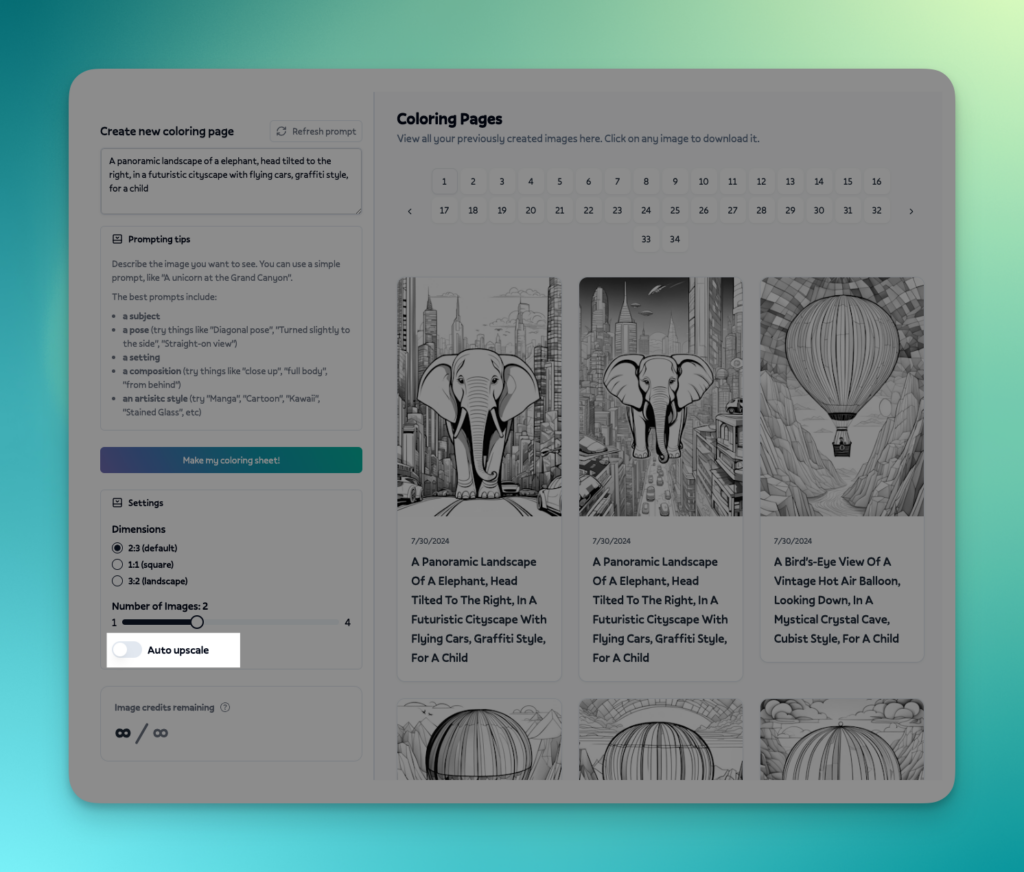
Changelog: Automatic upscaling!
1 min read

Now available on the Artist plan!
Automatically upscale your images, saving you time and effort in the production process.
✨ How to Use:
- Go to your the Text Prompts page in your account.
- Open the settings tab underneath the “Create a Coloring Page” button.
- Enable the “Auto-Upscale” toggle switch, then generate a coloring page
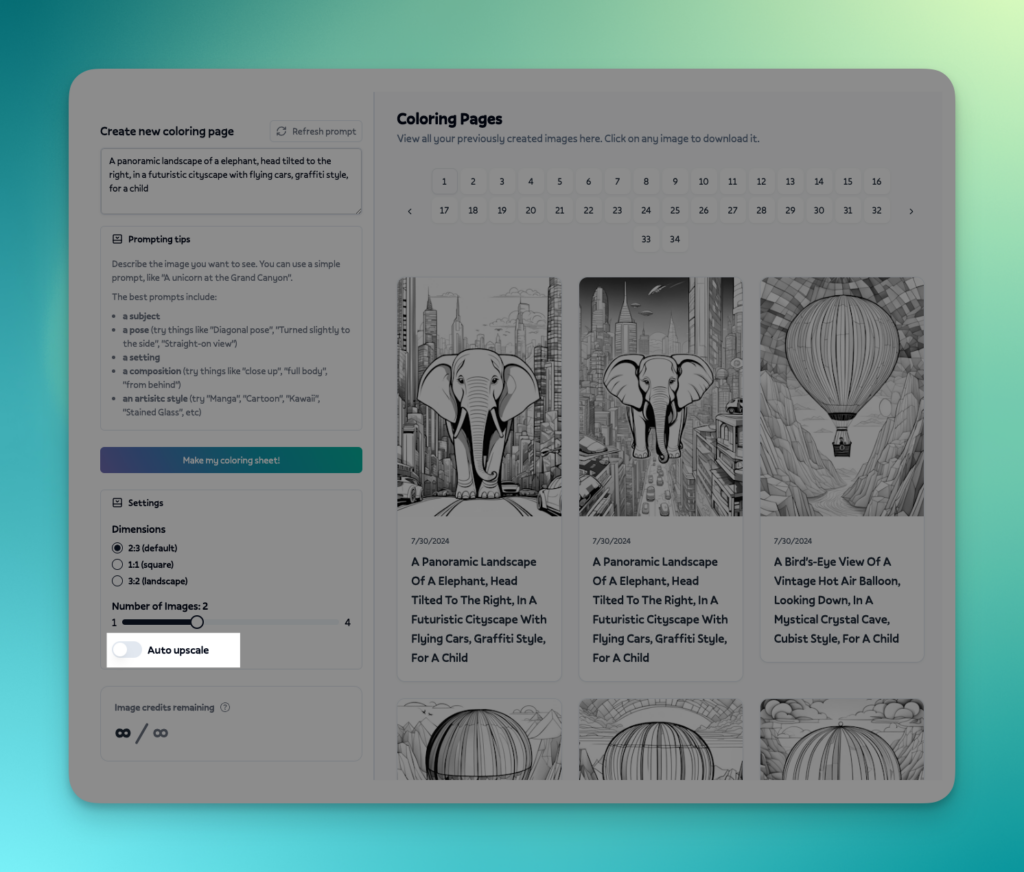
🔎 What is upscaling?
Upscaling is a process that increases the resolution of an image, making it larger and more detailed.
With our new auto-upscaling feature, your images will be automatically enhanced, ensuring they look their best when printed or shared.
🎥 Demo
Here’s a quick video demo on how to use automatic upscaling:


