Magic Coloring turns any page into finished art in seconds

Turn any coloring page into a finished masterpiece in seconds. Our new Magic Coloring feature automatically colors your pages with AI, giving you instant results in multiple artistic styles.
What’s new
AI-powered automatic coloring – no more manual work or waiting for hours to see finished results. Just pick a style and watch AI bring your coloring pages to life.
The Magic Coloring tool is now available in your editing suite alongside upscaling, background removal, and other enhancement tools.
But wait, isn’t coloring the fun part?
Yeah, we get it. Coloring is relaxing, therapeutic, and the whole point for most people. But here’s the thing – sometimes you need finished examples.
Maybe you’re a teacher who wants to show kids what the final result could look like. Or you’re creating a coloring book and need sample pages for your marketing. Maybe you’re a parent trying to figure out which style would work best before printing 50 copies.
Magic Coloring isn’t replacing the zen of manual coloring. It’s for those moments when you need professional results fast, or when you want to explore possibilities before diving in yourself.
Think of it like having a preview button for your creativity.
How it works
- Open any coloring page in your library and click the edit button
- Choose your artistic style from seven professional options
- Hit “Start Coloring” and let AI do the work
- Get your finished page in under 2 minutes
Your original page stays untouched. Magic Coloring creates a brand new colored version based on your selected style.
Available coloring styles
- Digital Ink – clean, flat digital coloring perfect for modern looks
- Colored Pencils – bright colors with subtle texture and depth
- Watercolor – soft blending with artistic washes and natural flow
- Marker – bold colors with smooth, solid fills
- Crayons – waxy texture with a playful, nostalgic feel
- Pastels – soft, dreamy blended colors with gentle transitions
- Cel Shading – anime/manga style flat colors with crisp edges
Perfect for
- Quick prototyping – see how different color schemes work instantly
- Reference material – create colored examples for coloring book customers
- Creative inspiration – explore different artistic approaches to the same design
- Time-saving workflows – get professional results without manual coloring work
Example use cases
Teachers can show students finished examples before they start coloring. Publishers can create sample pages for marketing materials. Parents can generate multiple versions to see which style their kids prefer.
Examples:



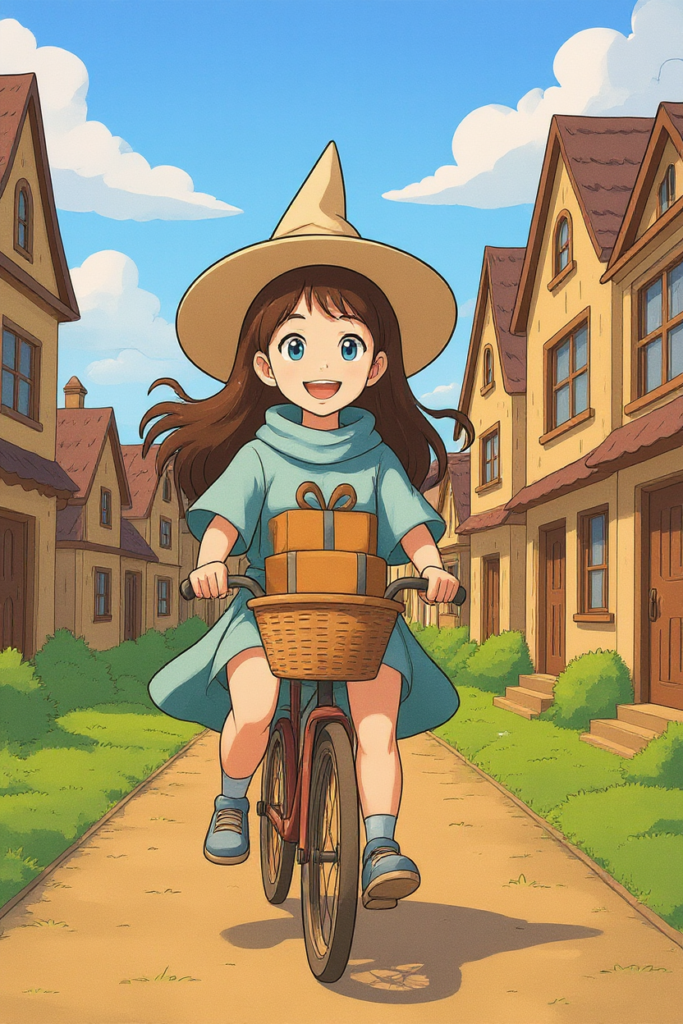
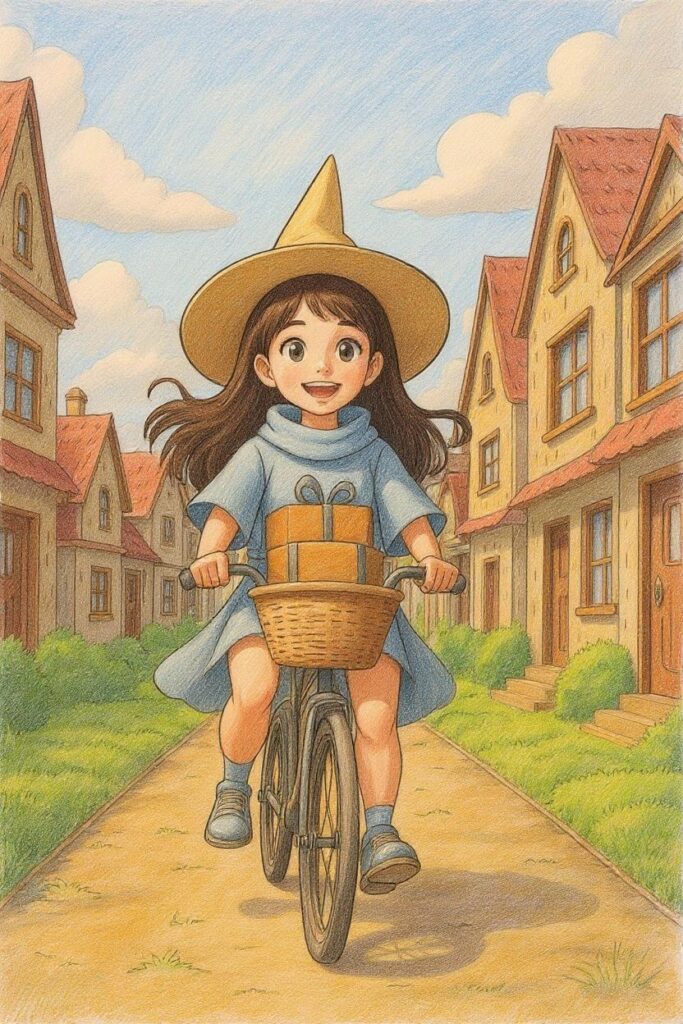

Availability
Magic Coloring is available on:
- Hobby plan and higher
- Artist plan
- Business plan
Credit usage
Magic Coloring uses 5 credits per image.
Getting started
Head to any coloring page in your library and look for the “Edit” button. The Magic Coloring panel opens with style options and a preview of your original image.
Pick your style, hit the button, and watch the magic happen.
Tips for best results
- Start with clean, clear line art for optimal results
- Try different styles on the same page to compare approaches
- Use the preview to make sure you’re happy with the original before processing
- Higher contrast original images typically produce better colored results
The Magic Coloring feature works best with traditional coloring page designs – clear outlines, defined shapes, and minimal background clutter.
Questions about Magic Coloring? Check the help documentation or reach out to [email protected]
— Ben


