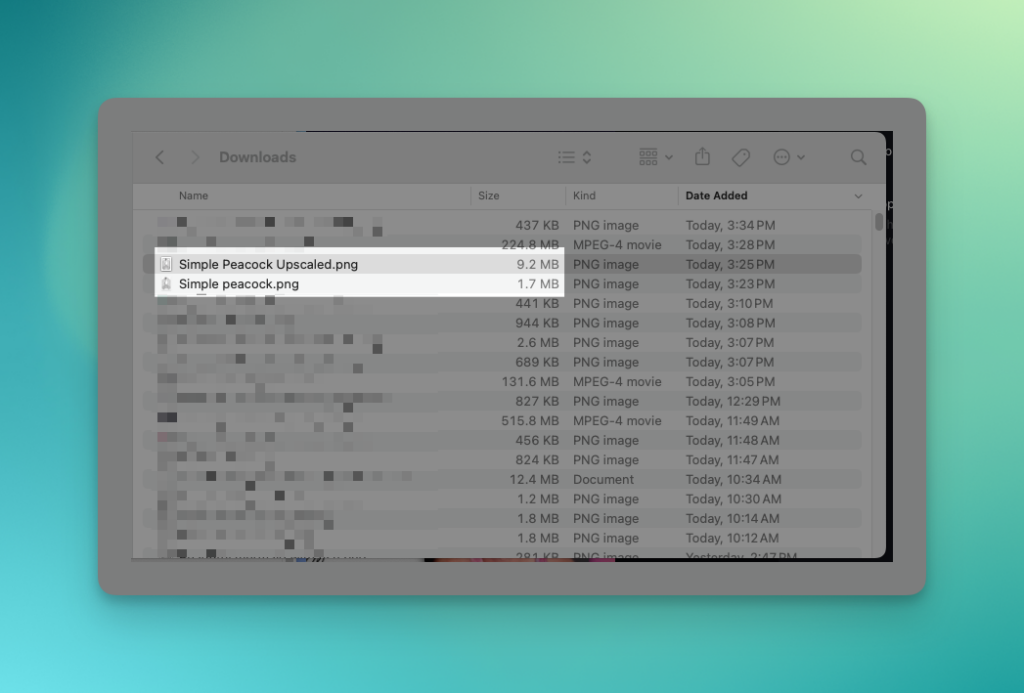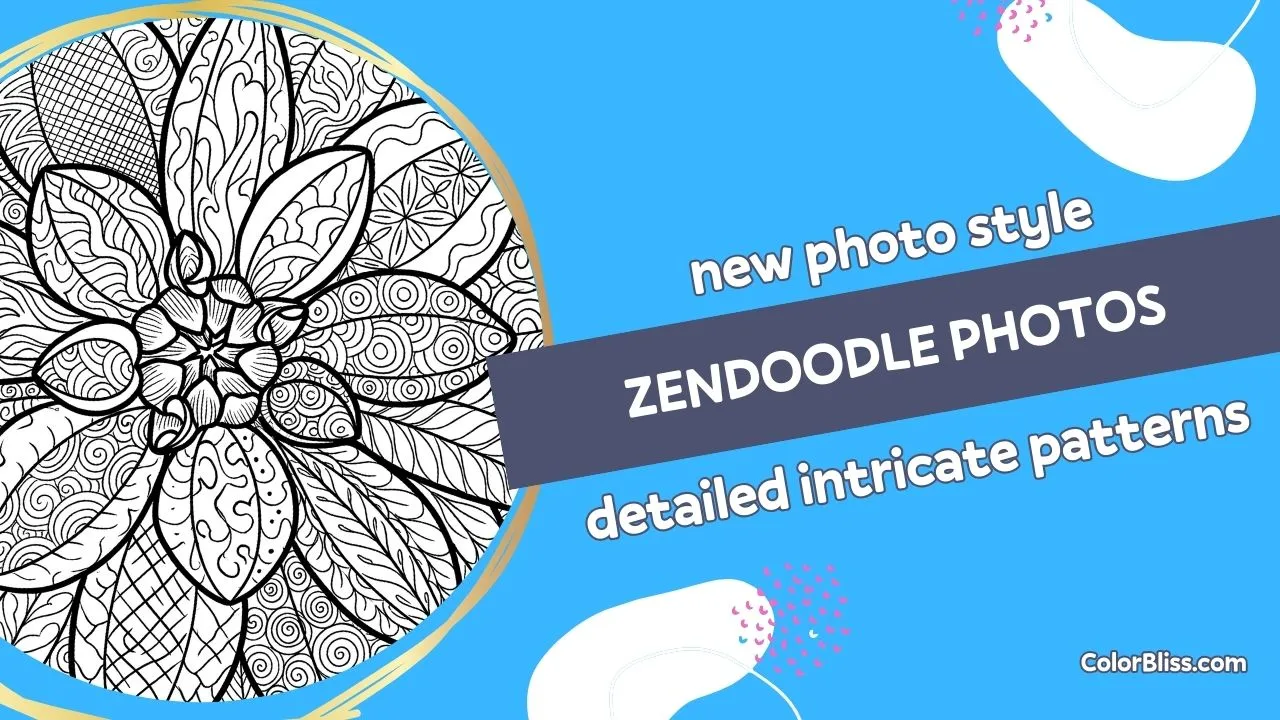Changelog: One Click Upscaling

Create print-ready coloring pages in seconds with one-click upscaling, now in ColorBliss!
What is it?
When making coloring pages with AI, it’s normal to make lower resolution images to start with. The benefits of this are 1) faster speed in generating images and 2) lower costs. That way, you can find an image you like before spending more time and money making it higher quality.
If you are printing a coloring book, you’ll definitely want to upscale your image.
Upscaling works by analyzing the pixels of your coloring page, and then using AI to increase the resolution and fill in the missing pixels!
The result is an image that is 4x the resolution of your existing image – and we can do this in one click.
How to upscale your coloring pages in one click
- Hover over the image you want to upscale in ColorBliss
- Click on the Paintbrush icon, which will open the Editing panel
- In the editing panel, click on the “Upscale” tab
- Click the Upscale button

After your upscaled image has generated, click Save Image to save it to your dashboard, where you can download it.
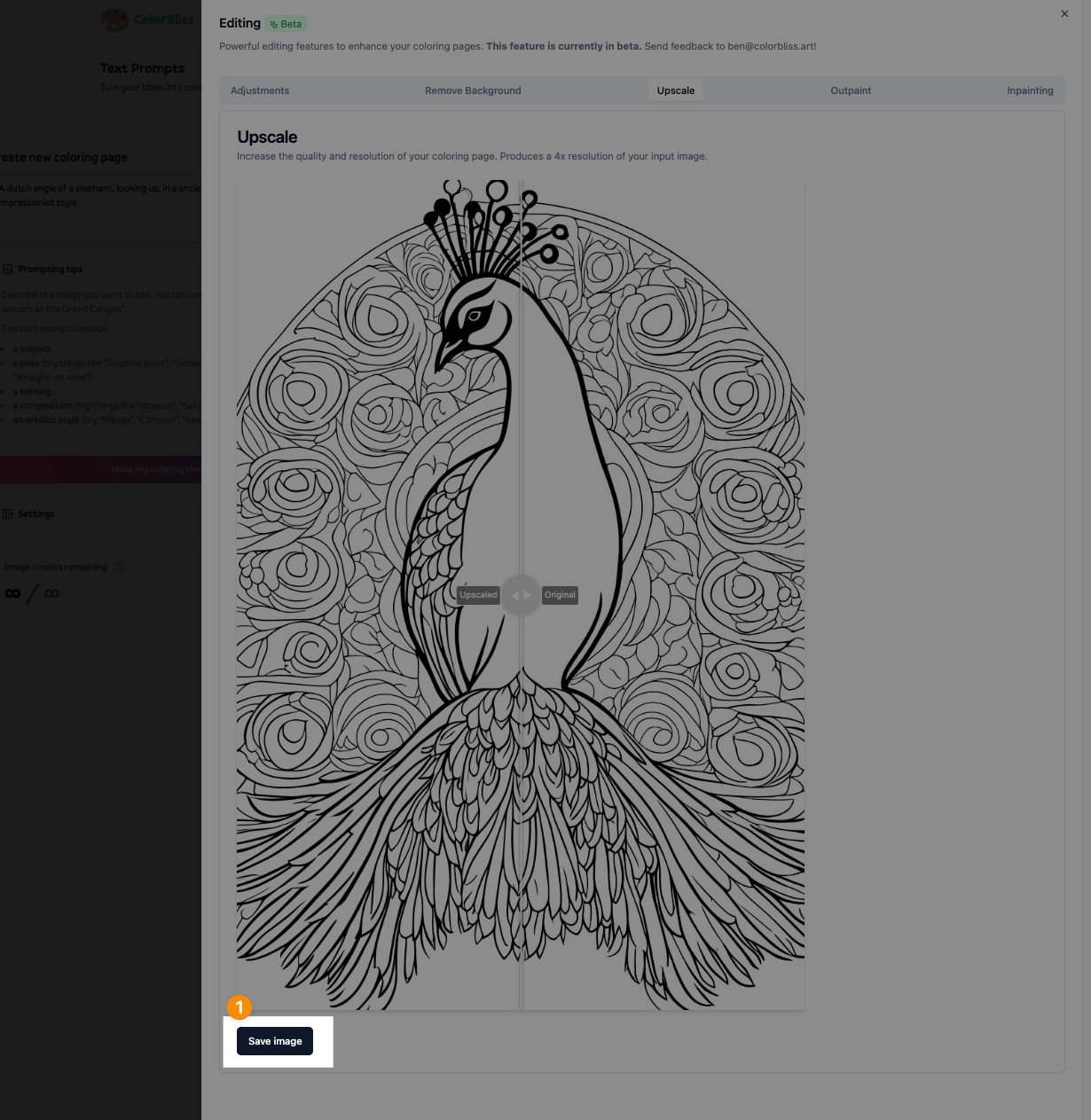
You can see the result in my downloads folder – the initial image was 1.7mb, and the upscaled version is 9.2mb – much higher!