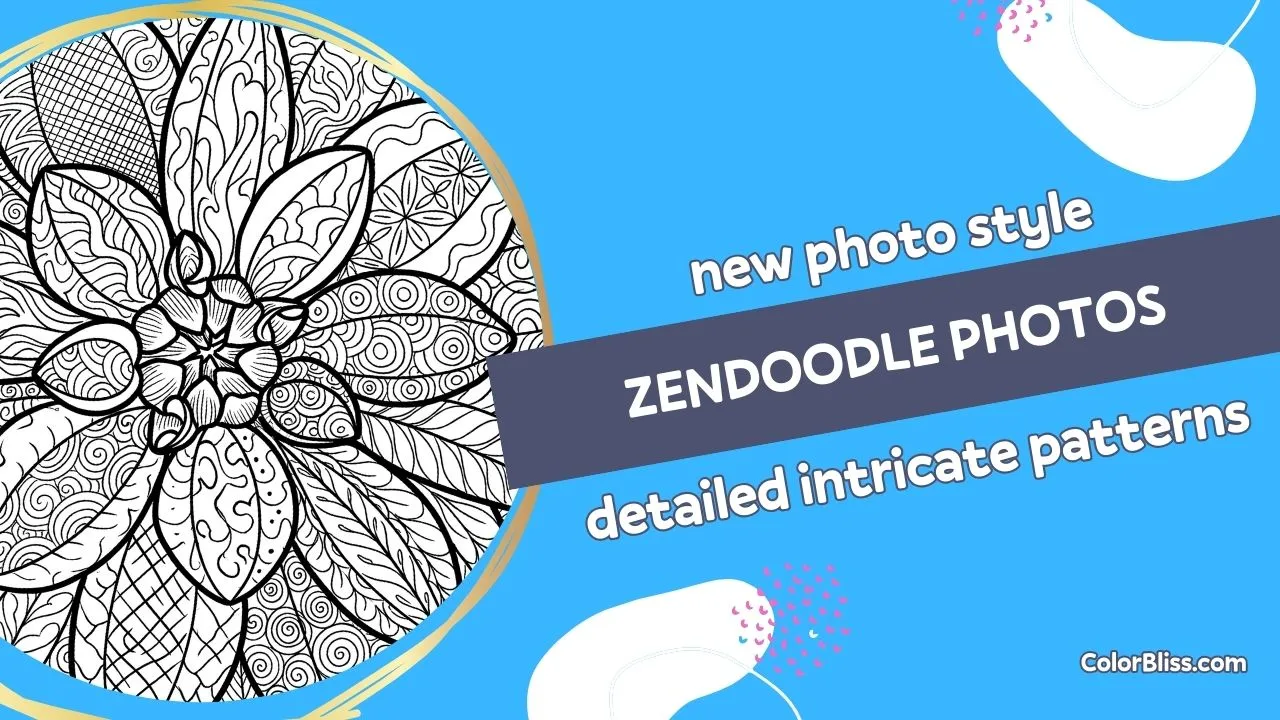Back to Blog

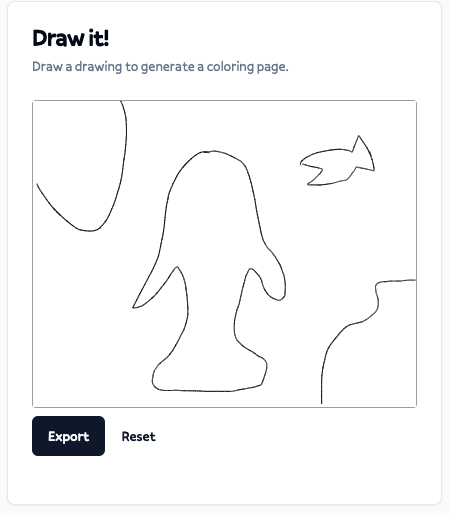
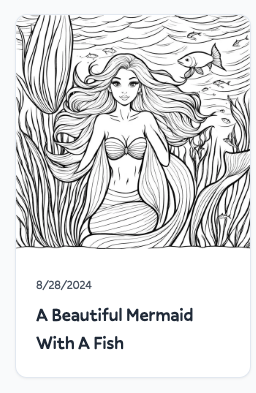
Changelog: 10x faster Drawing to Coloring Page improvements
2 min read

New quality of life improvements for turning your drawings into coloring pages!
What’s new?
ColorBliss has been able to turn your drawings into coloring pages for a while, but as of today, this feature has gotten a whole lot better:
- Better quality – I’ve trained a new model to provide even better quality
- 10x faster – It now takes 10 seconds or less to turn your drawing into a coloring page
- Editing – Edit, inpaint, outpaint, adjust contrast – you have the full suite of editing tools at your service now
- Delete – clean up your unwanted coloring pages with a quick delete button
How to turn your drawings into coloring pages
- Go to Drawings to Coloring Pages
- Upload a photo of a drawing you’ve made OR scribble a quick outline
- Click “Export”
- Once the image description is generated, click Generate OR edit the description to customize the image you want
- Enjoy your coloring page!
Here’s an example drawing that I did:
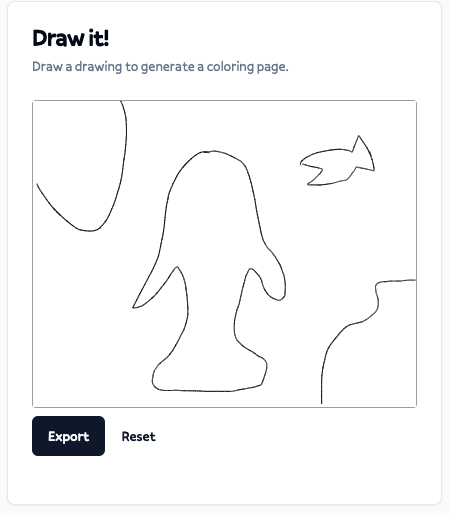
With the prompt “A beautiful mermaid with a fish” you can see what we get:
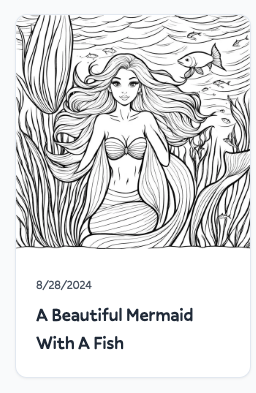
Video Demo
Want to see it in action? Here’s a video demo of me turning some of my (very bad) scribbles into coloring pages!