Back to Blog

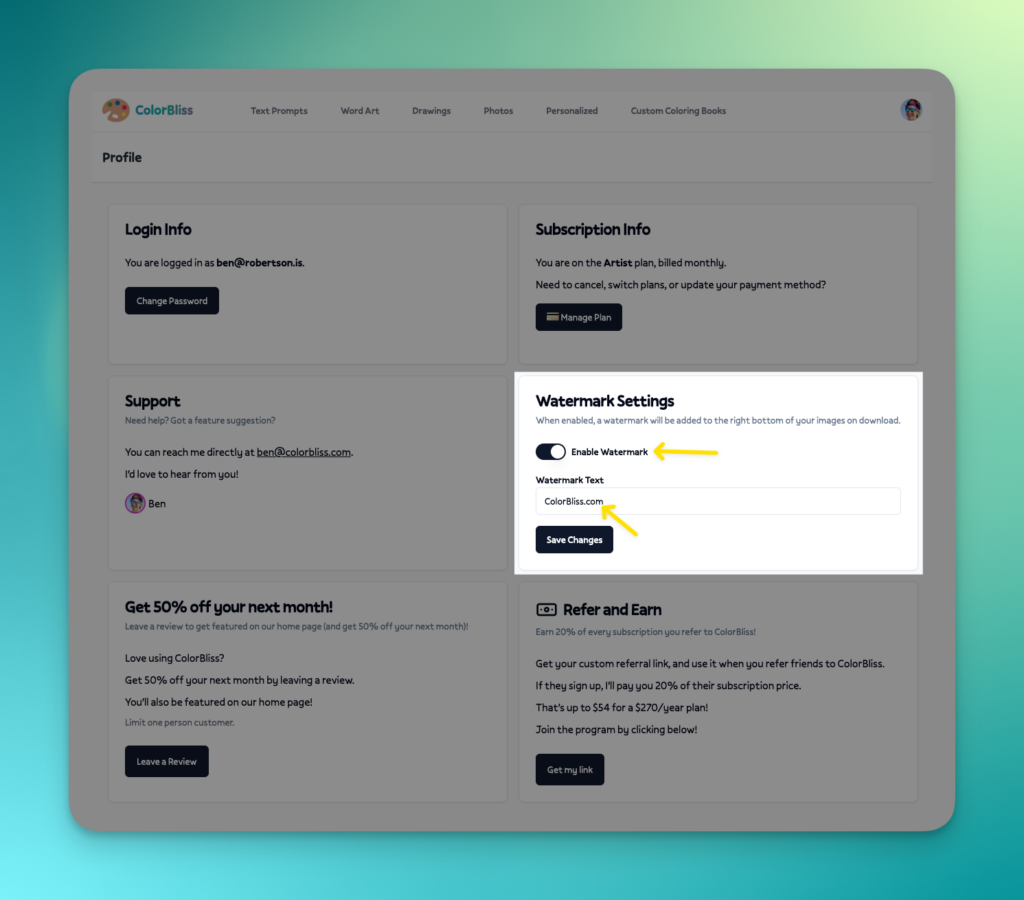

Changelog: Custom Watermarks
1 min read

Now available on the Artist plan!
Add a custom watermark to coloring pages you create with ColorBliss to highlight your business or website!
✨ How to Use:
Go to your profile settings.
Underneath Watermark Settings, enable the toggle switch, then type in the text you want for your watermark and click save:
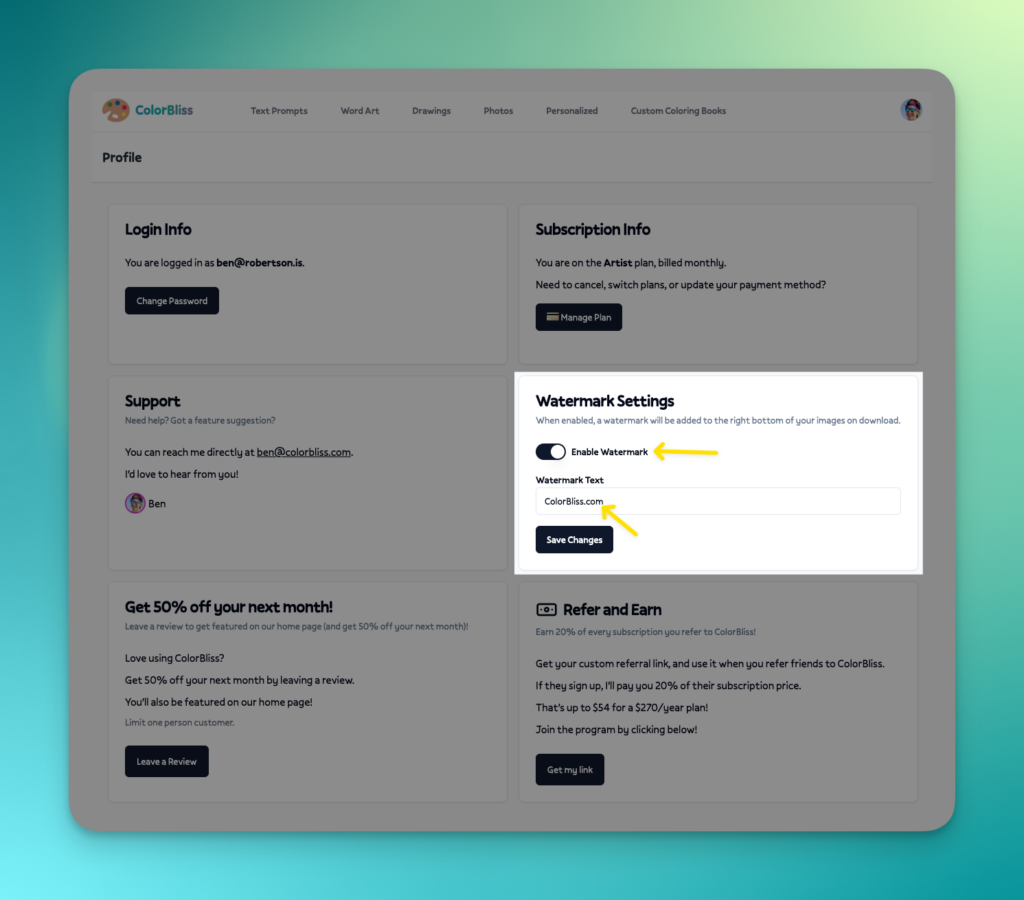
Now every coloring page you download will have your watermark added to the bottom right hand corner. Example:

🎥 Demo
Here’s a quick video showing you how to enable and disable the watermarks:


