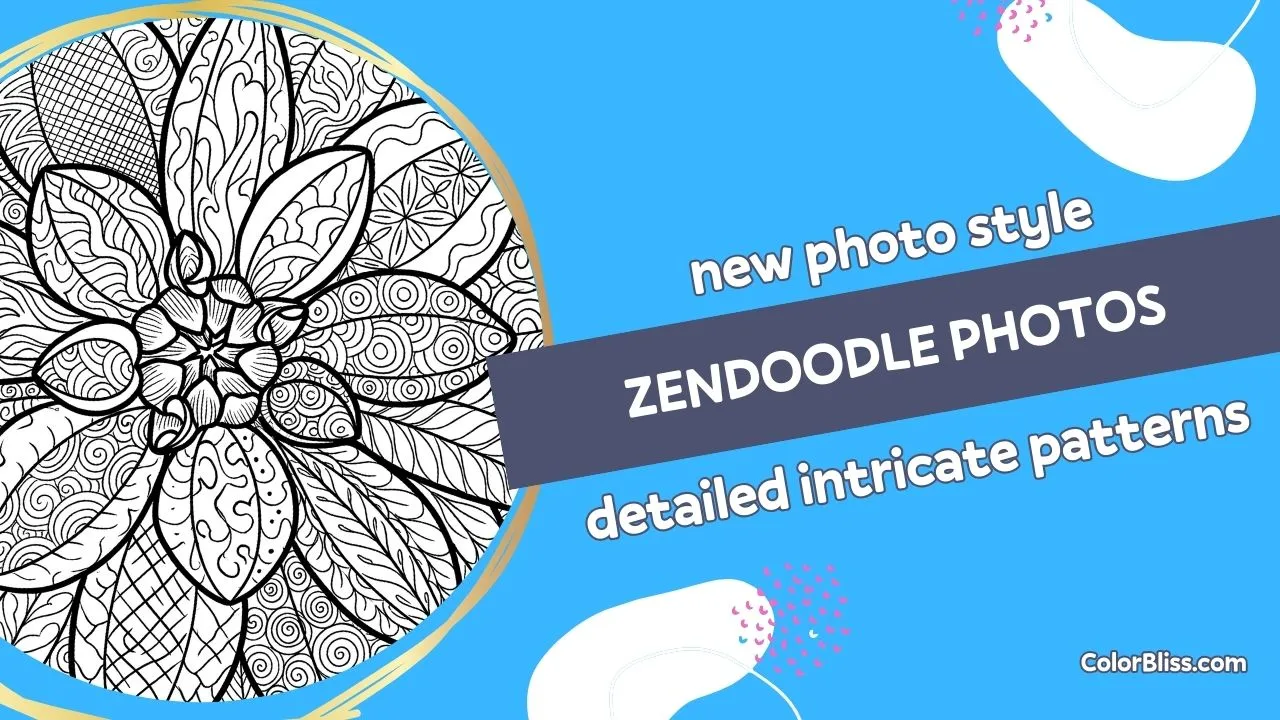Changelog: Inpainting

Got a coloring page that you like but something is just a little off? Use inpainting to regenerate part of your coloring page.
🔎 What is inpainting?
Inpainting is the process by which you erase part of an image and let the AI model regenerate just that part of the image.
It’s super useful for fixing coloring pages where you like the composition and style, but something is a little bit off.
It’s also useful for taking a format that you really like and changing the subject or setting!
✨ How to Use:
Go to your the Text Prompts page in your account.
Hover over the image you want to edit, and click on the paintbrush icon
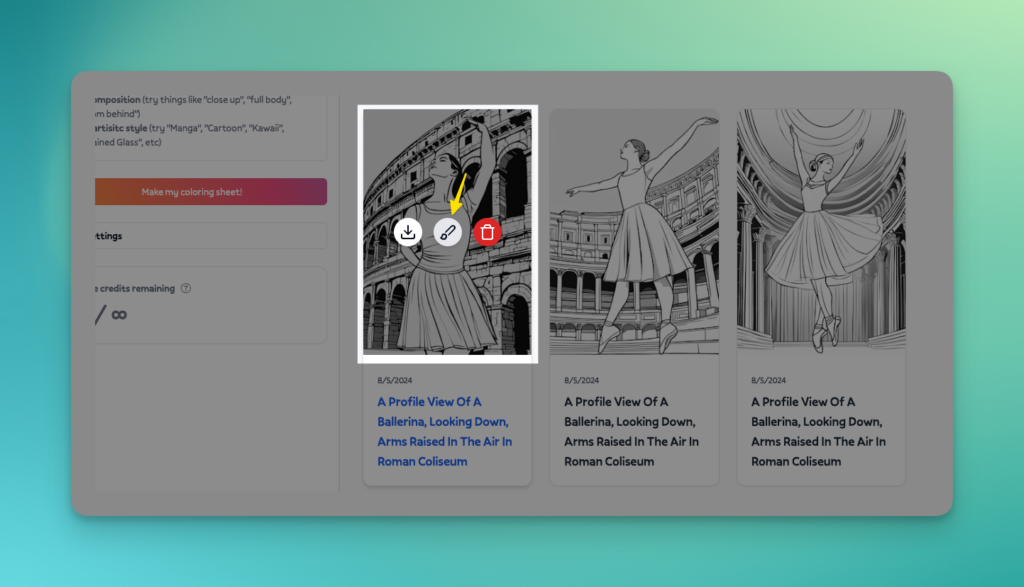
Click on the inpainting tab.
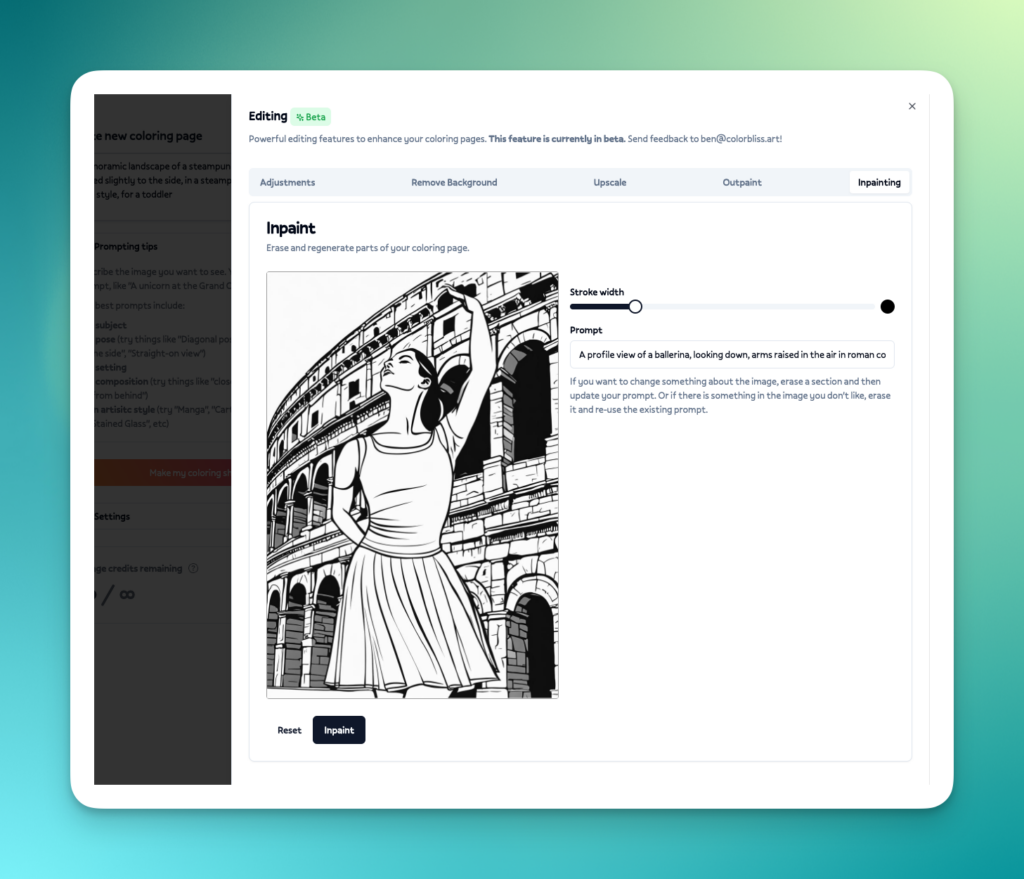
Click and drag on your image to erase the part of the image you want to regenerate.
Click regenerate, or optionally, adjust your prompt to adjust the output of your image.
Some examples of what you can accomplish with inpainting
- Remove extra limbs / fingers
- Fix malformed bodies
- Change the subject of an image
🎥 Demo
Here’s a quick video demo on how to use inpainting in ColorBliss