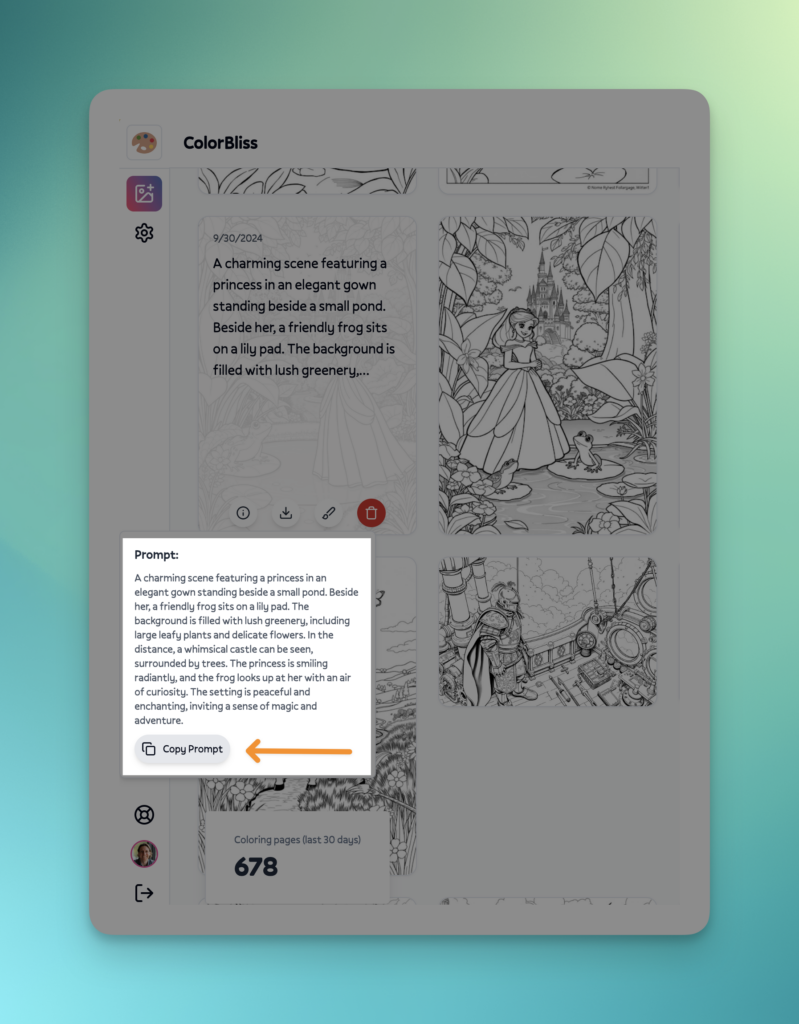Changelog: New Dashboard!
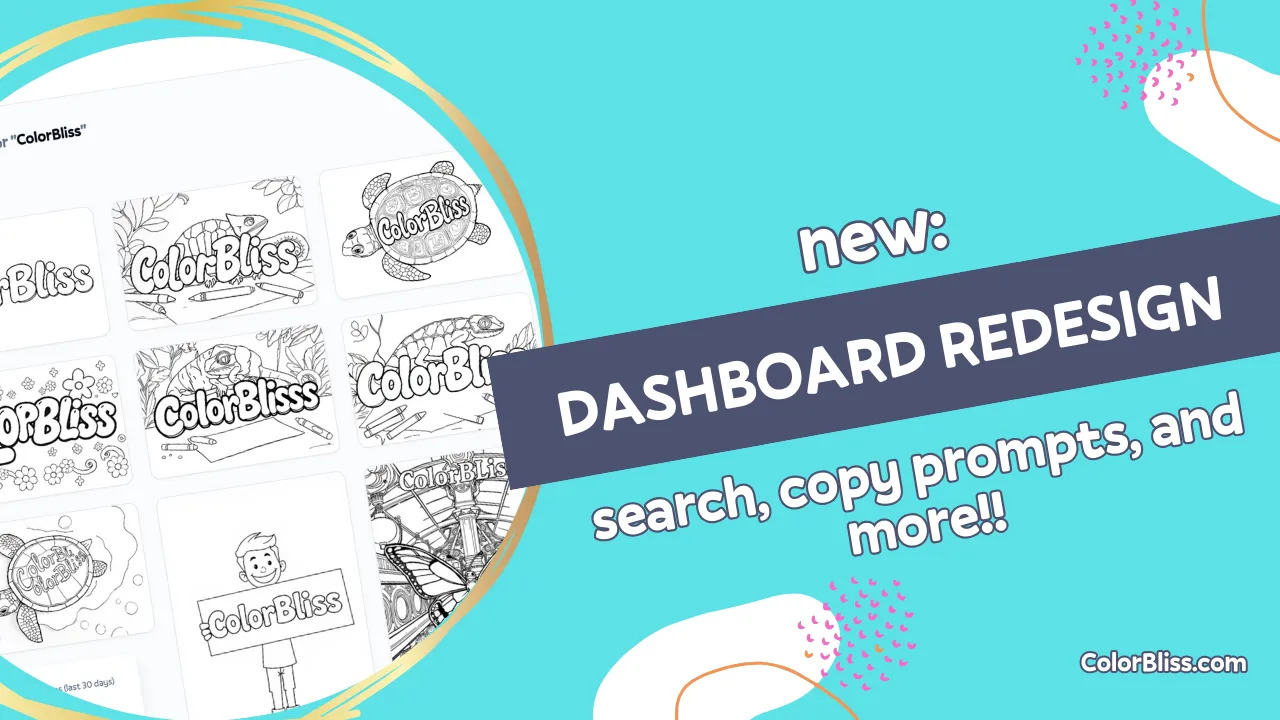
ColorBliss has a brand new dashboard!
The dashboard has been redesigned to make it easier to find, edit, and work with all of your coloring pages.
Besides a new look, here are the main upgrades:
- Unified view
- Search
- Changelog notifications
- Copy prompt
Unified View
All of your coloring pages are now visible in one single view in the dashboard–whether you created them from text prompts, photo, or drawings.
This should make it easier to find your coloring pages, and I’ll be adding some sorting / filtering in the coming weeks as well!
The create coloring page button will let you create any kind of coloring page, and it will now remember your last used settings as well!
Search
You can now search all of your coloring pages by prompt. Type in any text in the search box, and all the coloring pages with that text will be displayed:
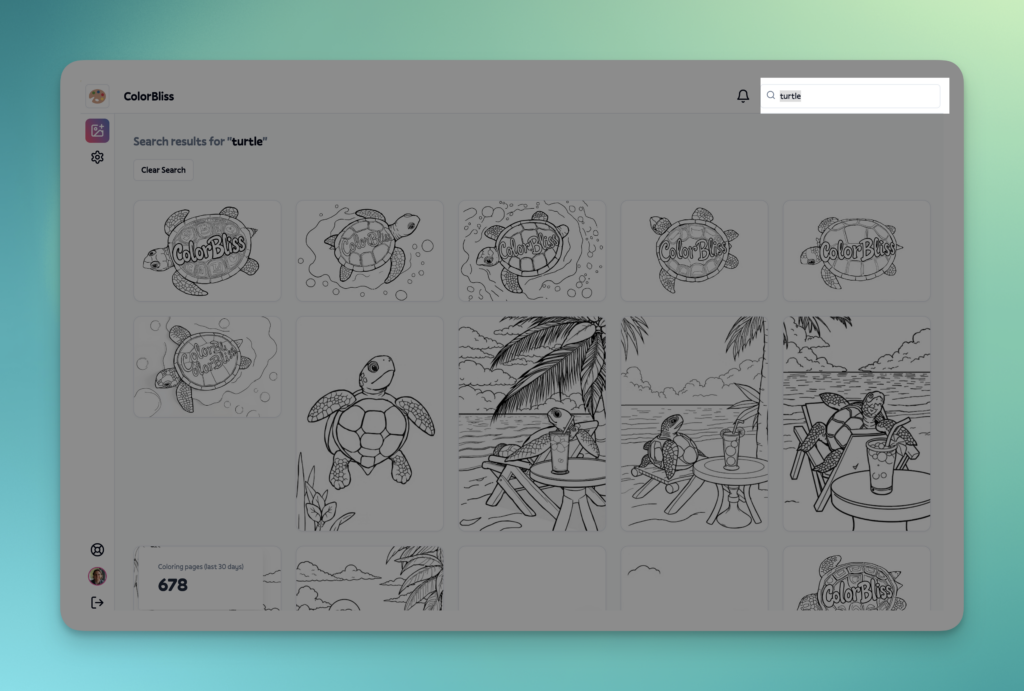
Protip: You can also bookmark any search url to return directly to that search.
Changelog
You’ll now be notified of updates and new features in ColorBliss directly in the dashboard!
There will be a little pink bubble on the bell icon if there is a recent update:
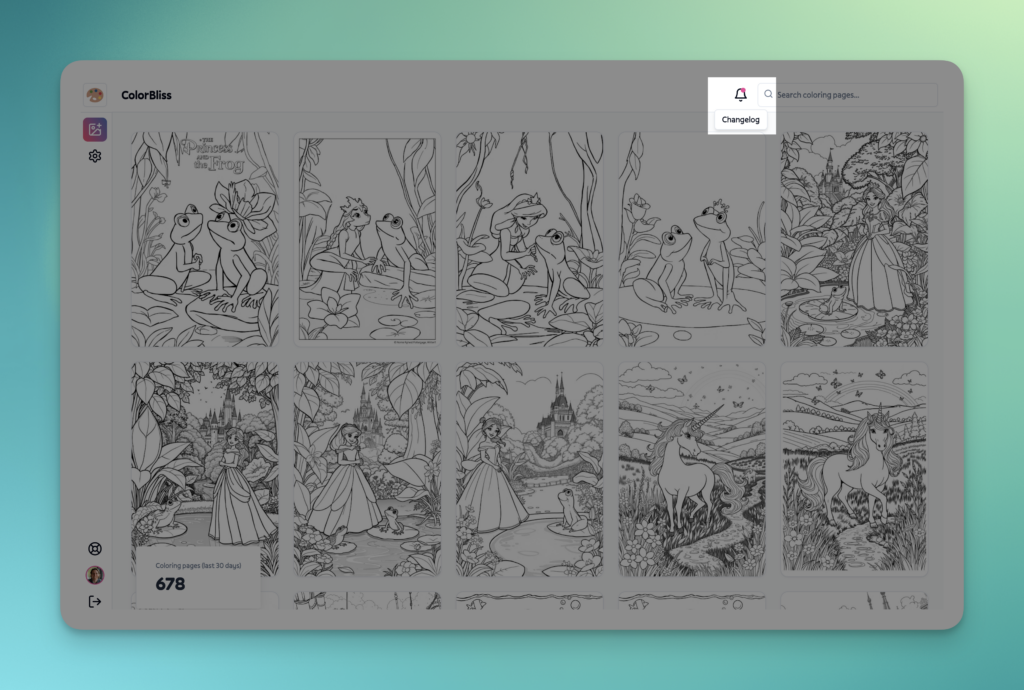
Click on the bell to see recent updates, and click on any update to read it in full!
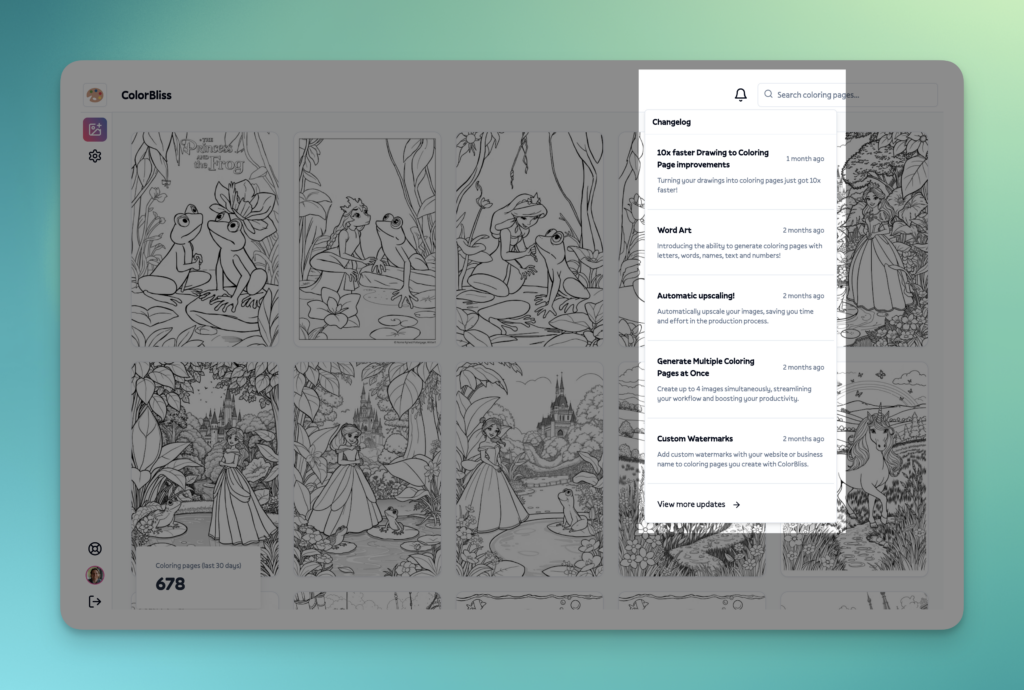
Copy prompt
If you have a prompt that you really like, you can now copy it directly from a coloring page to easily reuse it.
Hover over the coloring page, click on the info icon. You will see the entire prompt in a popup, and a handy copy prompt button that will copy it to your clipboard!
This makes it really easy to generate a similar image.