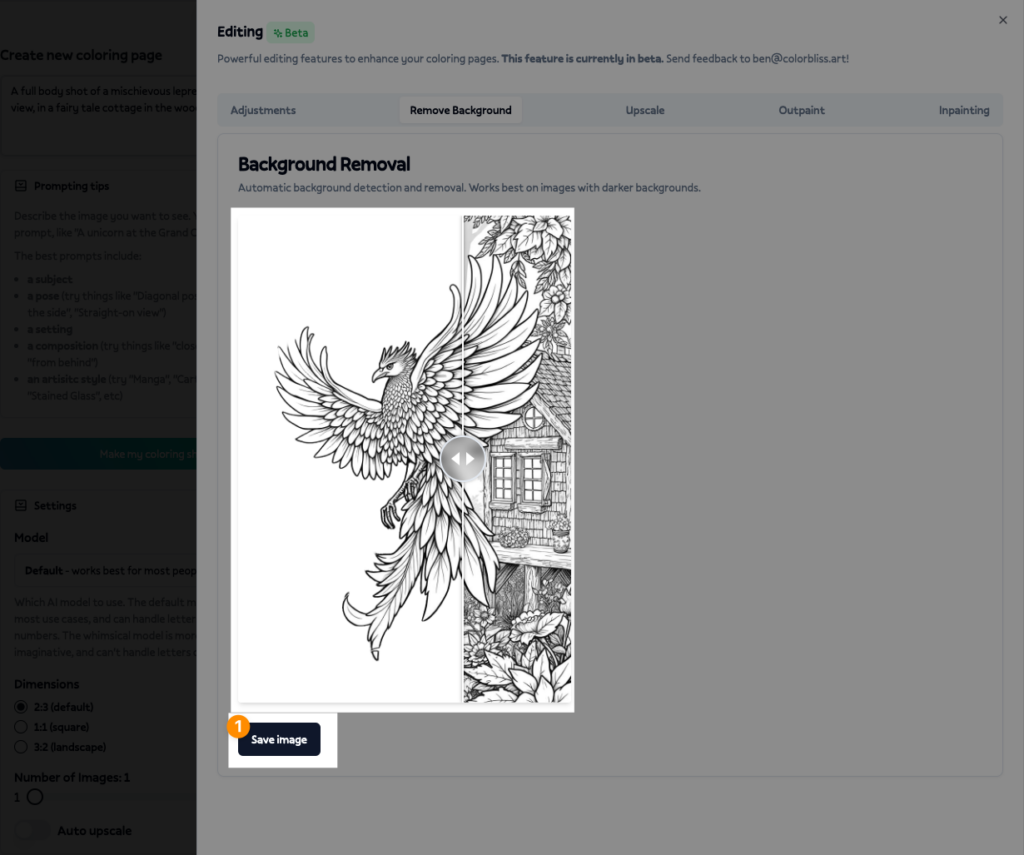Back to Blog

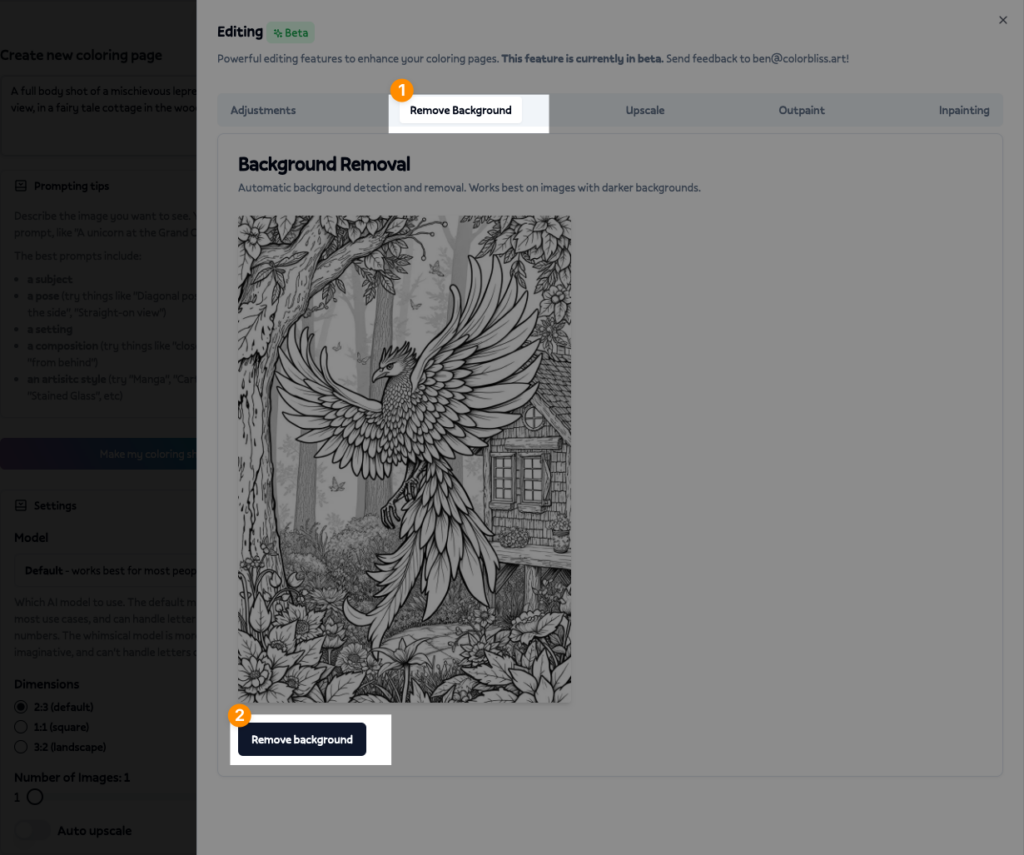
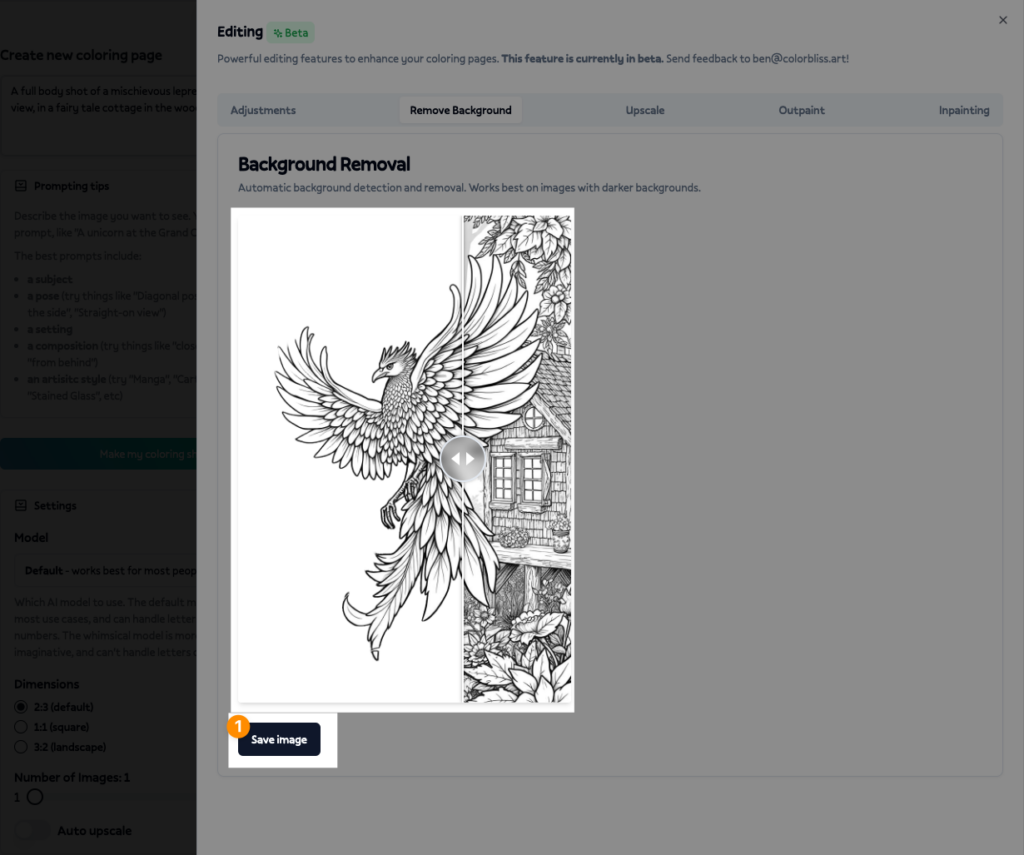
Changelog: One Click Background Removal
1 min read

Remove backgrounds from your coloring pages with one click!
How it works:
- Hover over the image in your ColorBliss dashboard.
- Click the Paintbrush to open up the Edit panel.
- Click on the Remove Background tab
- Click the Remove Background button.
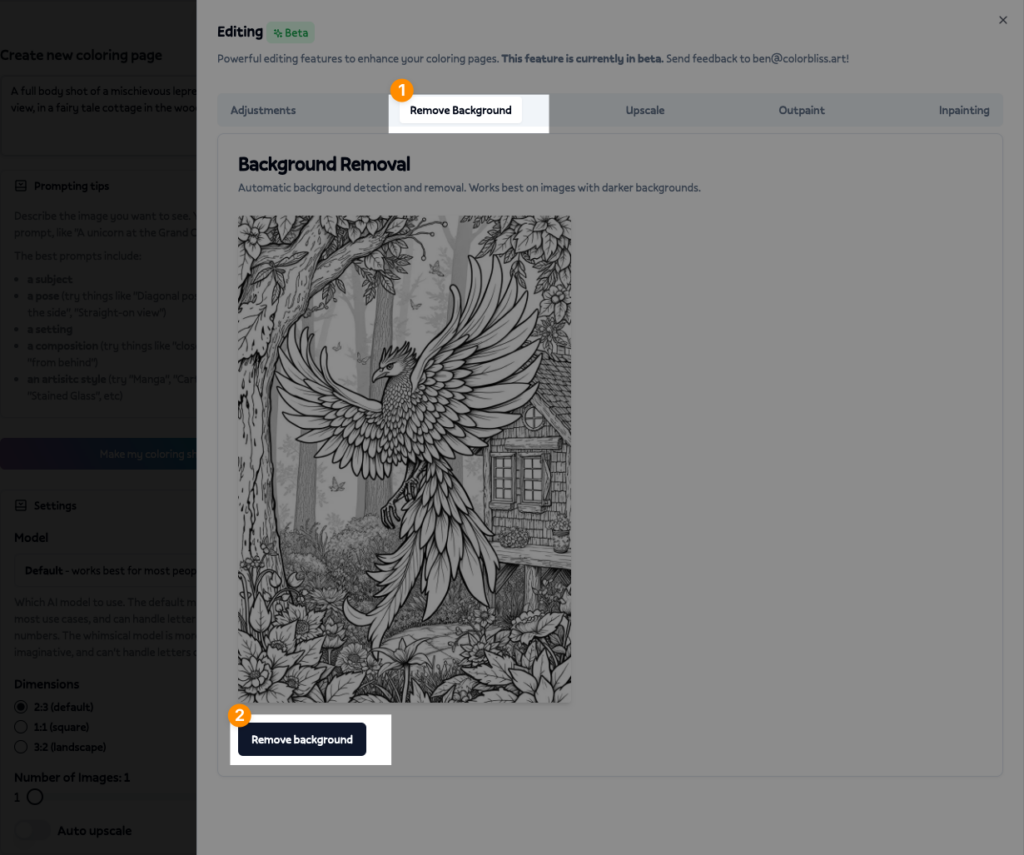
- Click save to save the new image to your dashboard!