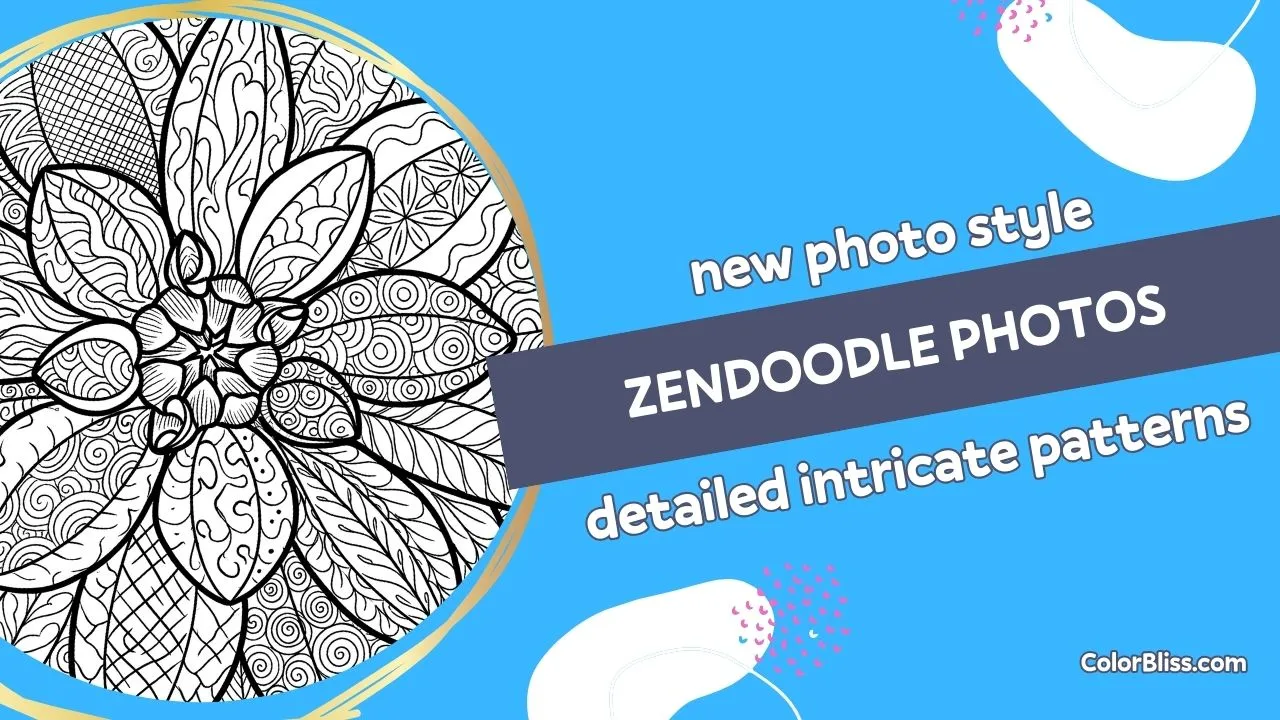Organize Your Coloring Pages with Folders

I’m excited to roll out a feature that so many of you have been asking for – folders. You can now organize your coloring page collection into custom categories, making it easier than ever to find and manage your creations.
What I Built
You can create unlimited folders with descriptive names like “Nature Scenes,” “Holiday Themes,” or “Kids Favorites.” Each folder shows a beautiful mosaic preview of your recent pages and keeps count of everything inside.
Moving pages is simple – just select them from your dashboard and choose a folder from the dropdown menu. You can even create new folders on the spot without breaking your workflow.
Why I Built This
Your feedback was clear: “I have hundreds of coloring pages and can’t find anything!” As your collections grew, the single dashboard view became overwhelming.
I kept hearing about creative projects getting lost in the shuffle. Teachers couldn’t find their classroom sets. Parents lost track of seasonal pages. Artists struggled to locate specific themes for client work.
The solution was obvious – you needed proper organization tools that actually work with your creative workflow.
How It Works
I made it as intuitive as possible:
- Navigate to Folders from your dashboard sidebar: https://colorbliss.com/dashboard/folders
- Create your first folder using the simple form at the top
- Select coloring pages from your main dashboard
- Click the folder icon in the bulk actions bar
- Choose a destination or create a new folder instantly
Each folder displays a gorgeous thumbnail mosaic using your four most recent pages, so you can identify contents at a glance.
Perfect for Every Creator
Whether you’re organizing dozens or hundreds of pages, folders scale with your needs:
- Teachers – separate pages by grade level, subject, or season
- Parents – organize by child, difficulty level, or theme
- Publishers – categorize by style, target audience, or project
- Hobbyists – group by mood, color scheme, or personal favorites
Smart Organization Features
Folders aren’t just storage – they’re designed for real-world creative workflows:
- Visual previews show recent pages without opening folders
- Page counts help track collection sizes
- Creation dates show when folders were established
- Breadcrumb navigation makes it easy to move between views
- Bulk operations work seamlessly within folder views
Getting Organized
Ready to clean up your collection? Here are some folder ideas that work great:
- Group by theme: “Animals,” “Fantasy,” “Mandalas”
- Organize by recipient: “Emma’s Pages,” “Classroom Set”
- Sort by complexity: “Simple Designs,” “Detailed Work”
- Arrange by season: “Spring Flowers,” “Winter Holidays”
- Categorize by style: “Pencil Sketch,” “Digital Ink”
Availability
Folders are available to all ColorBliss users starting today. No additional credits required – organize to your heart’s content.
The feature works with all your existing coloring pages and integrates seamlessly with bulk upscaling, Magic Coloring, and other dashboard features.
Try It Out
Head to your dashboard and look for “Folders” in the sidebar. Start with a few broad categories and create more specific folders as your collection grows.
Questions about folders? The help documentation covers everything, or reach out to [email protected] if you need assistance.
–Ben