Turn Photo into Line Drawing - Free Image to Line Art Converter
Transform any photo into beautiful line art with our free online converter. Upload your image and watch as our AI creates stunning line drawings perfect for coloring pages, digital art, stencils, and more. No Photoshop skills required, no watermark added.
Try Free - No WatermarkConvert your photos to line art in seconds
from 175 reviews
Over 1,294,731 coloring pages created!
Drag the slider to see the transformation

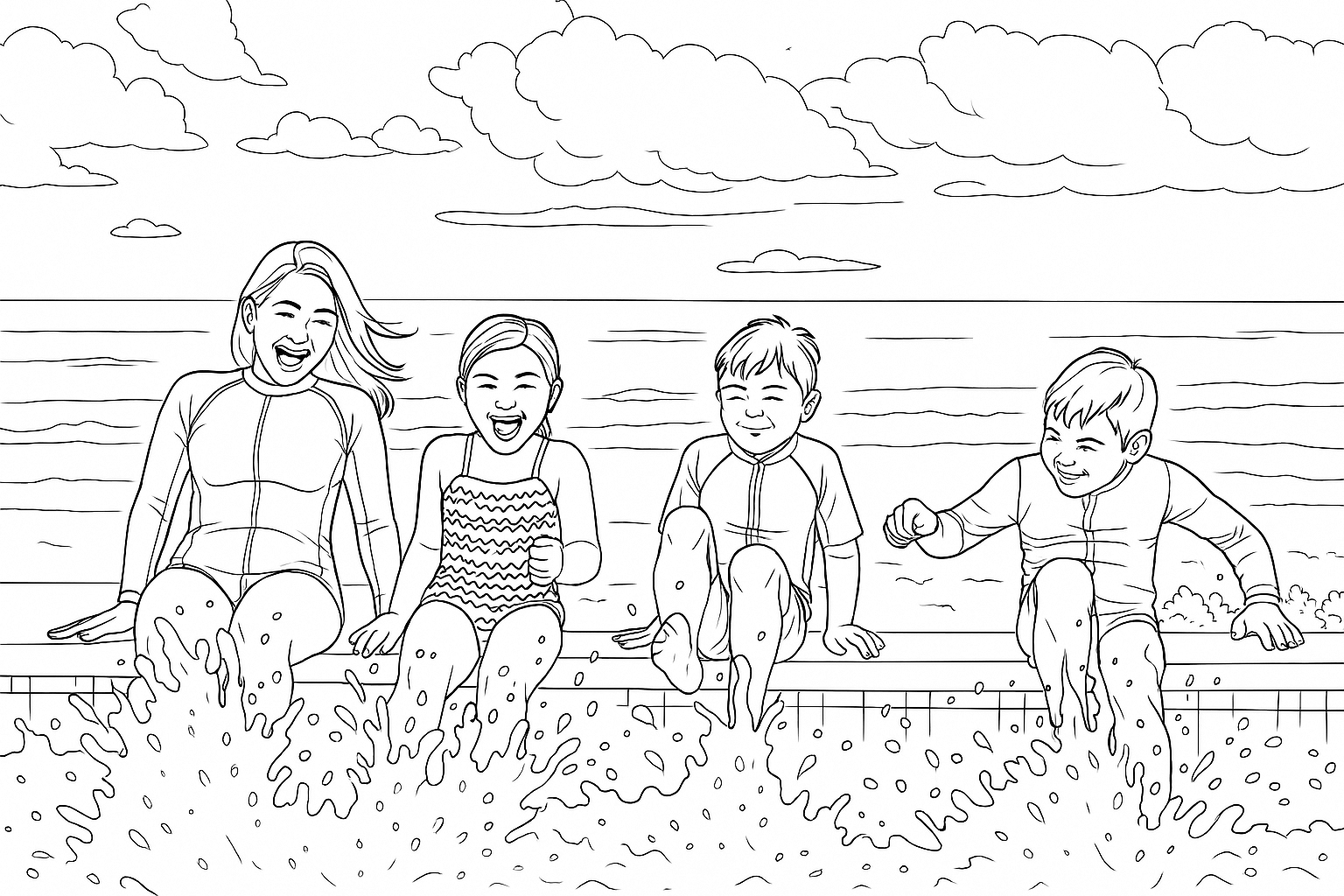
Whether you're creating coloring books, need a pencil sketch effect, or want to turn photos into art for social media, our AI-powered line drawing converter delivers high-quality results every time. Perfect for beginners and professionals alike.
Convert Photo to Line Art in Seconds
Upload any photo and transform it into stunning line art. Try it free, then sign up for more conversions.
Why Use Our Line Drawing Converter?
Skip the complex Photoshop tutorials and expensive software. Our AI does the work for you, creating clean, professional line art from any image.
Lightning fast
Convert images to line art in seconds, not hours of manual tracing
Multiple art styles
Choose from anime, minimal, realistic, and more styles
No watermark
Clean, professional results ready to use immediately
Works everywhere
Desktop, tablet, or phone - convert anywhere
Privacy first
Your photos are processed securely then deleted
High-quality output
Crisp, clean line art perfect for any project
Perfect for Coloring Pages and Coloring Books



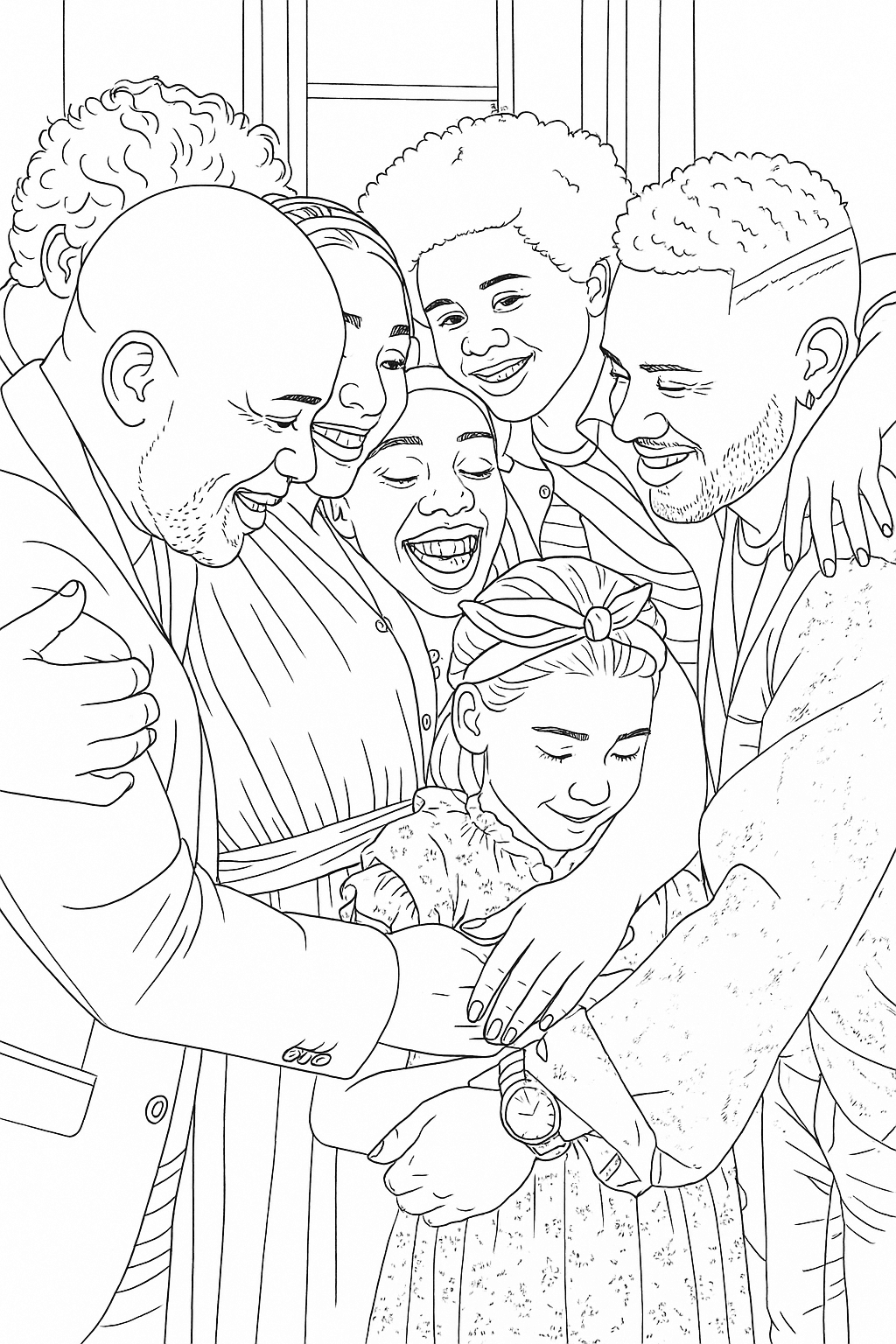
From Line Drawing to Digital Art
Use any subject, any style

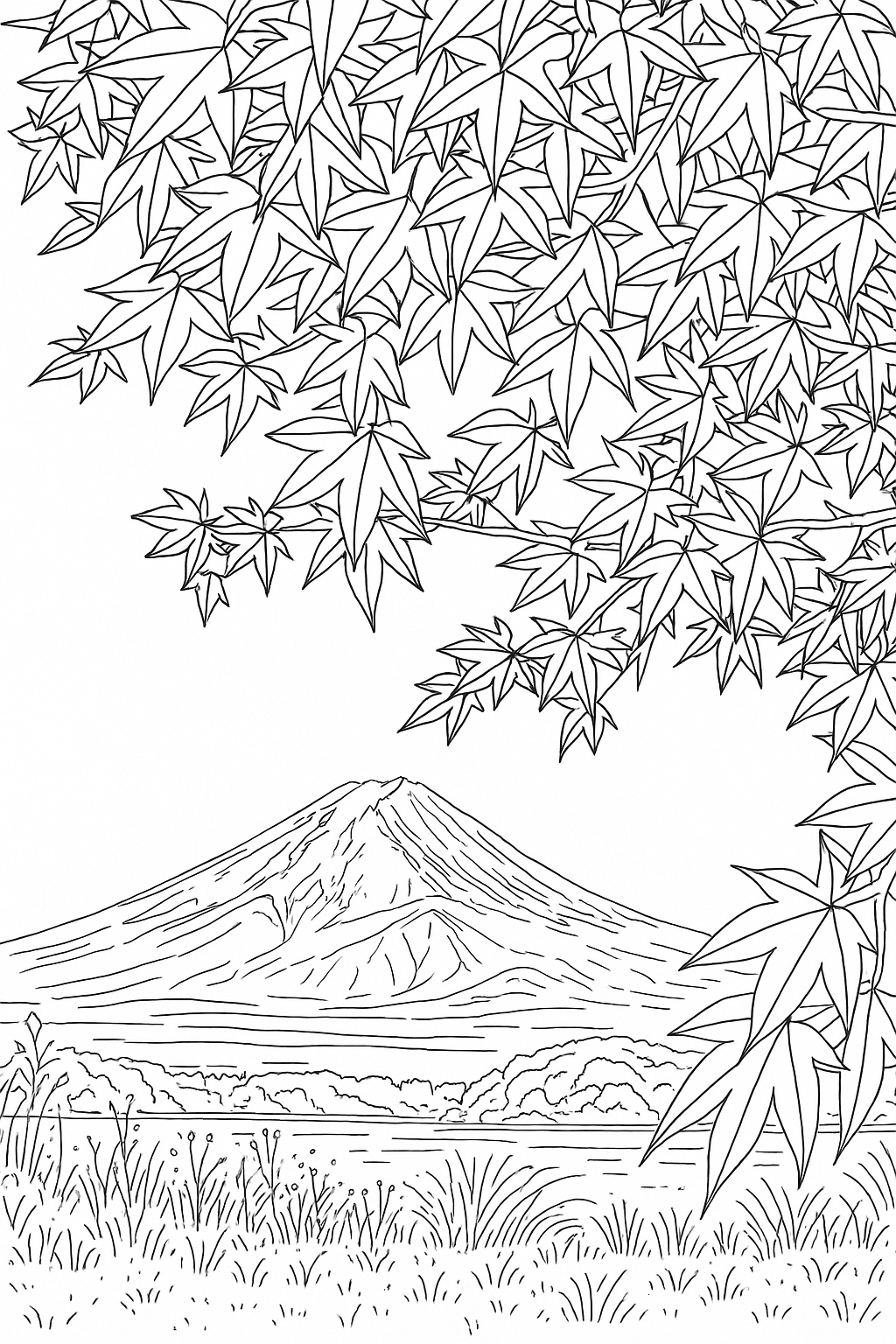
Better Than Photoshop or Inkscape for Line Art
No complex tutorials or expensive software needed
Adobe Illustrator
Requires: $22/month, steep learning curve, complex image trace tools
ColorBliss: Free to start, instant results
Inkscape
Requires: Hours of bitmap tracing tutorials, manual adjustments
ColorBliss: AI does it in seconds
Photoshop
Requires: $55/month, multiple filters, constant tweaking
ColorBliss: One click, perfect results
Creative Ways to Use Line Art
From beginner projects to professional work
🎨 Coloring Books
Create custom coloring books from photos for personal use or to sell commercially with our Artist plan.
📱 Social Media Content
Stand out with unique line art graphics. Perfect for Instagram, Pinterest, and other platforms.
✏️ Drawing Practice
Use line art as tracing templates to improve your drawing skills. Great for beginners learning techniques.
🖼️ Stencils & Templates
Create stencils for crafts, wall art, t-shirts, and more. High-quality line art perfect for any project.
📚 Educational Materials
Teachers can create custom worksheets and learning materials from photos of animals, landmarks, and objects.
🎭 Van Gogh Style Art
Experiment with different art styles and create pieces inspired by famous artists for your portfolio.
From Raster to Vector Graphics
Professional quality line art for any project
Our AI-powered drawing tool converts your raster images (JPG, PNG, JPEG, bitmap) into clean line art that works perfectly for both digital and print projects. Unlike manual pencil sketch techniques or pencil drawing methods, our converter analyzes your original image and creates crisp, high-quality line art in seconds.
Export your line drawings as PNG for immediate use, or import them into vector graphics programs like Adobe Illustrator or Inkscape to create SVG files for unlimited scalability. Whether you're a beginner learning art style techniques or a professional creating content for social media, our line art converter gives you professional results without the learning curve.
Perfect for creating anime-style art, manga illustrations, or classic black and white line drawings. Use with Procreate for digital coloring, turn them into stencils for physical art projects, or incorporate them into educational tutorials. The possibilities are endless, and there's no watermark on any of your creations.
From simple line drawings to complex illustrations inspired by artists like Van Gogh, our AI understands composition and creates stunning line art that captures the essence of your photo while providing a clean canvas for creativity.
A Note from Ben
Founder, ColorBliss
Hi, I'm Ben! 👋
Back in 2023, my 5 year old son was obsessed with coloring, but we could never find the exact coloring pages he wanted. When I quit my corporate job to spend more time with my family and build my own software company, I thought it would be fun to see if we could make our own coloring pages.
Flash forward to today, and over 100,000 people have used ColorBliss to make a coloring page, turn their photos into coloring pages, or convert pictures into line art. I never expected ColorBliss to turn into what it is today, and I'm so lucky to be able to work on something fun and that brings joy to families, children, and people all around the world.
My goal with ColorBliss is to make it easy for anyone to create beautiful coloring pages, turn their photos into coloring pages, or convert pictures into line art. Whether you're making coloring pages for your kids, creating content for social media, or just getting started with digital art, ColorBliss is for you.

Ben
ColorBliss Founder, Father of 4, Pretty Nice Guy
Loved by Artists, Teachers, and Parents
See what people are saying about ColorBliss
Fellas if you're not making custom coloring pages with AI, you're leaving alpha on the table.

Simple to use
Colorbliss is great for my projects. Super fast generation, with accurate details. I couldn't be happier with it!
Colorbliss was great!!! I wanted to create a coloring book for my niece and nephew for Christmas using their family photos. It did a great job creating coloring pages out of the majority of the photos I uploaded. I will definitely use again when I need to create another coloring book project. Ben, the owner, was super attentive to any questions I had and was very helpful in resolving a few problems I ran into. I highly recommend for all your coloring book needs.
The responsiveness of Ben, the founder, when I encountered challenges. Besides, the product is awesome.
Amazing experice especially prompt generation you got a AI for AI 🤯
This is a creat tool to create works of art. I love it!
I love how easy it is to use! All you have to do is explain how you want your coloring page to look and it does the rest!
Coloring pages are clear and easy to change based on the options given. I have used these for products involving math games and they work out great.
Pricing
Choose the plan that's right for you
Whether you are printing coloring sheets to keep your kids entertained or running business with high volume needs, we've got a plan for you.
Hobby
Higher limits and access to all ways of creating coloring pages
$ 12 per month
$149 billed annually Buy plan- 500 credits/month
- ✓ Rollover up to 1 month of credits (500)
- Features
- ✓ Create coloring pages from text prompts
- ✓ Create coloring pages with words, names, and numbers
- ✓ Adjust color, contrast, and brightness
- ✓ Turn photos into coloring pages
- ✓ Create coloring pages from drawings
- ✓ Advanced editing features
- Additional Benefits
- ✓ 🎁 Bonus: 50 extra credits for experimenting and retries
- ✓ Personal use
Artist
Best for those looking to sell their creations
$ 25 per month
$297 billed annually Buy plan- 1,000 credits/month
- ✓ Rollover up to 2 months of credits (2,000)
- Features
- ✓ Create coloring pages from text prompts
- ✓ Create coloring pages with words, names, and numbers
- ✓ Adjust color, contrast, and brightness
- ✓ Turn photos into coloring pages
- ✓ Create coloring pages from drawings
- ✓ Advanced editing features
- ✓ Early access to new models and features
- ✓ Bulk Generation
- ✓ Commercial use
- Additional Benefits
- ✓ 🎁 Bonus: 75 extra credits for experimenting and retries
Business
For businesses that need higher limits
$ 83 per month
$997 billed annually Buy plan- 5,000 credits/month
- ✓ Rollover up to 3 months of credits (15,000)
- Features
- ✓ Create coloring pages from text prompts
- ✓ Create coloring pages with words, names, and numbers
- ✓ Adjust color, contrast, and brightness
- ✓ Turn photos into coloring pages
- ✓ Create coloring pages from drawings
- ✓ Advanced editing features
- ✓ Early access to new models and features
- ✓ Bulk Generation
- ✓ Commercial use
- Additional Benefits
- ✓ 🎁 Bonus: 250 extra credits for experimenting and retries
Frequently Asked Questions
Everything you need to know about ColorBliss and creating amazing coloring pages
Ready to Turn Your Photos into Line Art?
Join over 50,000 people creating stunning line drawings with ColorBliss
Start Converting FreeNo credit card required • No watermark • Cancel anytime